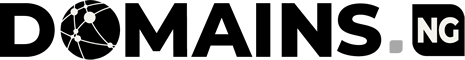To change the name servers on a domain name, it has to be active:
- Log in to your domains.ng account.
- Click the My Domains link in the shortcuts menu.
- Click the Manage next to the domain for which you want to change nameservers.
- Click on Nameservers on the Manage Menu
The default nameservers for our free parking page are:
ns1.domains.ng
ns2.domains.ng
You can only set a maximum of 5 nameservers per domain name and a minimum of 2.