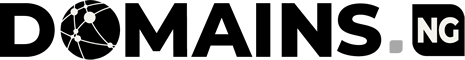What is 2FA?
Two-factor authentication (2FA) is an additional security measure that can help protect your domain names from unauthorized access. When you enable 2FA, you will be required to enter a unique code from your mobile phone in addition to your password when logging in to your domains.ng account. This code is generated by a 2FA app on your phone, such as Google Authenticator or Authy.
Why should I enable 2FA?
2FA adds an extra layer of security to your domains.ng account, making it more difficult for attackers to gain access to your domain names. We strongly recommend that all of our clients enable 2FA for added protection.
How to enable 2FA
To enable 2FA on your domains.ng account, follow these steps:
- Log in to your domains.ng account.
- Click on the "HELLO User" tab.
- Click on the "Security Settings" section
- Click on the "Enable 2FA" button.
- Follow the on-screen instructions to scan the QR code with your 2FA app.
- Enter the code generated by your 2FA app into the text box and click on the "Verify" button.
- Once you have enabled 2FA, you will be required to enter a code from your 2FA app whenever you log in to your domains.ng account.
Troubleshooting
If you are having trouble enabling 2FA, please try the following:
- Make sure that you are using the latest version of your 2FA app.
Make sure that the time on your phone is synchronized with the internet. - Try scanning the QR code again.
Contact our support team for assistance.
We hope this article has been helpful. If you have any further questions, please do not hesitate to contact us.