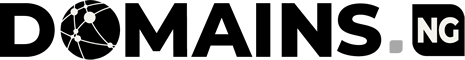We are excited to announce that two-factor authentication (2FA) is now available for all domains registered with domains.ng! 2FA is an added security measure that helps to protect your domain name from unauthorized access.
To enable 2FA, simply login to your client area and go to the Account Security section. There, you will see the option to enable 2FA. Once you have enabled 2FA, you will be required to enter a code from your authentication app in addition to your password when logging in to your client area.
We recommend that all of our clients enable 2FA to protect their domain names. 2FA is a simple and effective way to add an extra layer of security to your account.
How to Enable 2FA
- Log in to your domains.ng account.
- Click on the "HELLO Name" tab.
- Click on the "Security Settings" section
- Click on the "Enable 2FA" button.
- Follow the on-screen instructions to scan the QR code with your 2FA app.
- Enter the code generated by your 2FA app into the text box and click on the "Verify" button.
- Once you have enabled 2FA, you will be required to enter a code from your 2FA app whenever you log in to your domains.ng account.
Benefits of 2FA
- 2FA adds an extra layer of security to your account, making it more difficult for unauthorized users to gain access.
- 2FA is a simple and easy-to-use security measure.
- 2FA is supported by most authentication apps.
We encourage all of our clients to enable 2FA to protect their domain names.
Monday, October 9, 2023